Before You Start
- If you are an existing ShowMojo customer, download the ShowMojo Mobile App and log in.
- Unpack the contents of the box to find the MojoBox and an accessory bag which contains the shackle, shackle weather seals and a small Phillips screwdriver.
Step 1: Install the Batteries
- Your MojoBox was shipped with the door open or unlatched.
- Using the small, Phillips screwdriver (included), remove the battery cover and insert three AA batteries.

- Replace the battery cover.
- Remove the black strip that holds the latch open.

- If your MojoBox becomes latched before the batteries are installed, connect a USB Type C cable to the USB port to provide external power.

- Follow Steps 2 and 3 below to open the MojoBox.
- Once you have the MojoBox open, refer to Step 1 above to install the batteries.
Step 2: Add the MojoBox to Your Account
- Open the ShowMojo app.
- Select menu in the top right of the screen.
- Select Add Lock.
- Press any number on the MojoBox to turn on the Bluetooth.
- Select Add Lock on the ShowMojo app.
- Find the MojoBox by serial number on the "nearby locks" list and select "+" to add the MojoBox to your account.
- Select the MojoBox by serial number or assigned listing from the Digital Access List.
- Manual codes can now be generated from the mobile app, or the mobile app can open the MojoBox via Bluetooth.
Step 3: Operation
Manual code entry: Enter the access code and press OK, upon acceptance of the code, the MojoBox will beep and flash the green LEDs. Move the slider to the right to open the key compartment. The MojoBox will automatically re-lock in six seconds.
Bluetooth operation: Press any key on the keypad to turn on the Bluetooth, open the mobile app, ensure you are within six feet of the MojoBox and press the open button, upon acceptance of the code, the MojoBox will beep and flash the green LEDs. Move the slider to the right to open the key compartment. The MojoBox will automatically re-lock in six seconds.
Step 4: Field Test
- Assign the MojoBox to a listing.
- Conduct a self-showing test.
- Enter the access code received from your approved showing notification to ensure the MojoBox opens properly.
Step 5: Shackle Operation
- Open the MojoBox key compartment.
- Rotate the lock away from the shackle release mechanism.
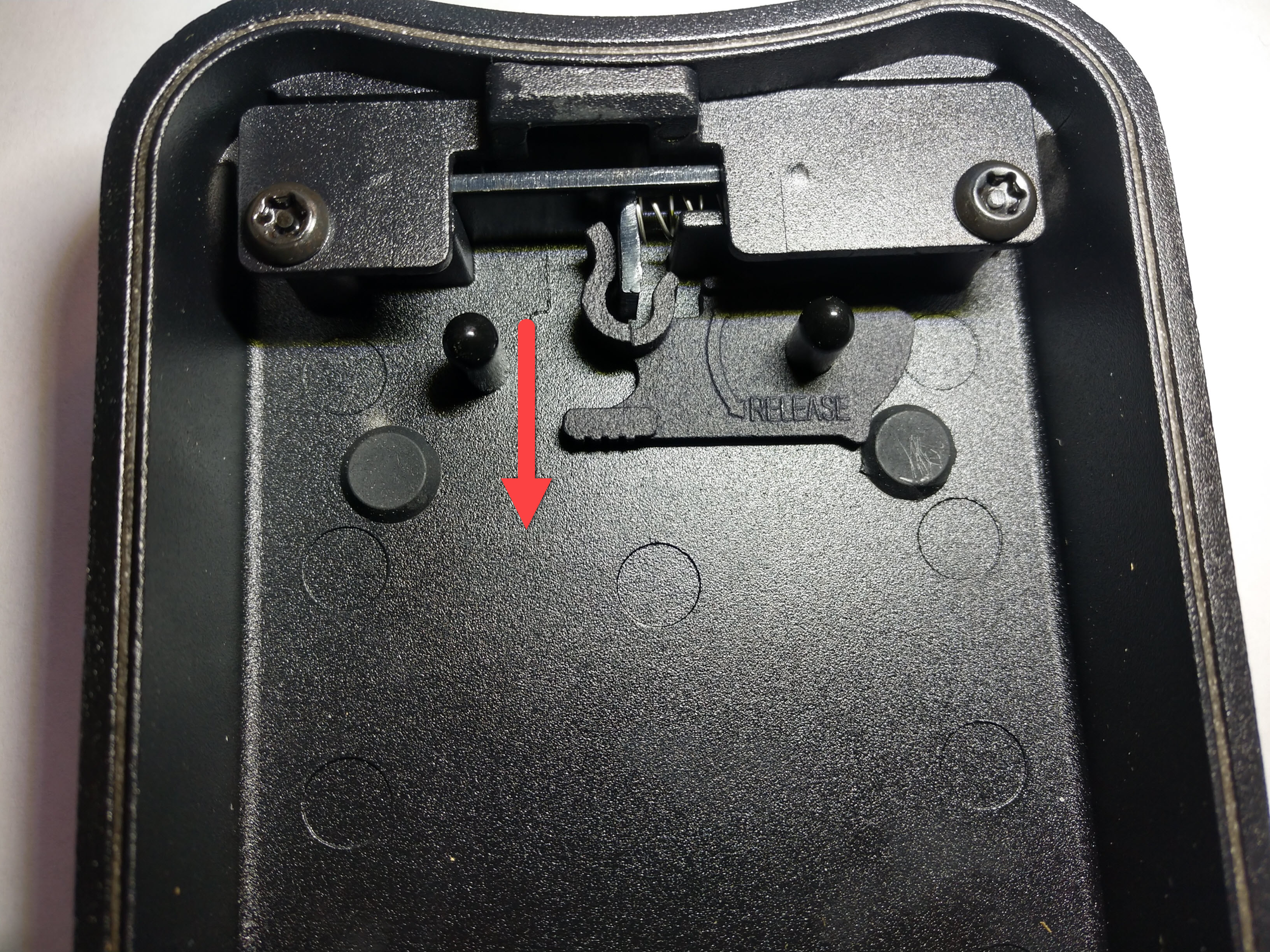
- Insert the double-latching shackle until you hear it click. There will be some resistance while inserting the shackle due to the weather seals. Gently pull on the MojoBox against the shackle to ensure it is fully secured on both legs.
- Rotate the shackle safety lock back into the locked position.

- To release the shackle, rotate the lock away from the shackle release mechanism and move the shackle slider to the right while gently pulling the shackle away from the MojoBox.