ShowMojo is setup to easily integrate with Rent Manager 12.
Log in to your Rent Manager location as an administrative user.
Then you'll need to navigate to the Admin settings page and look for the Integrations section.
After selecting Available Integrations, search for ShowMojo and click Activate.
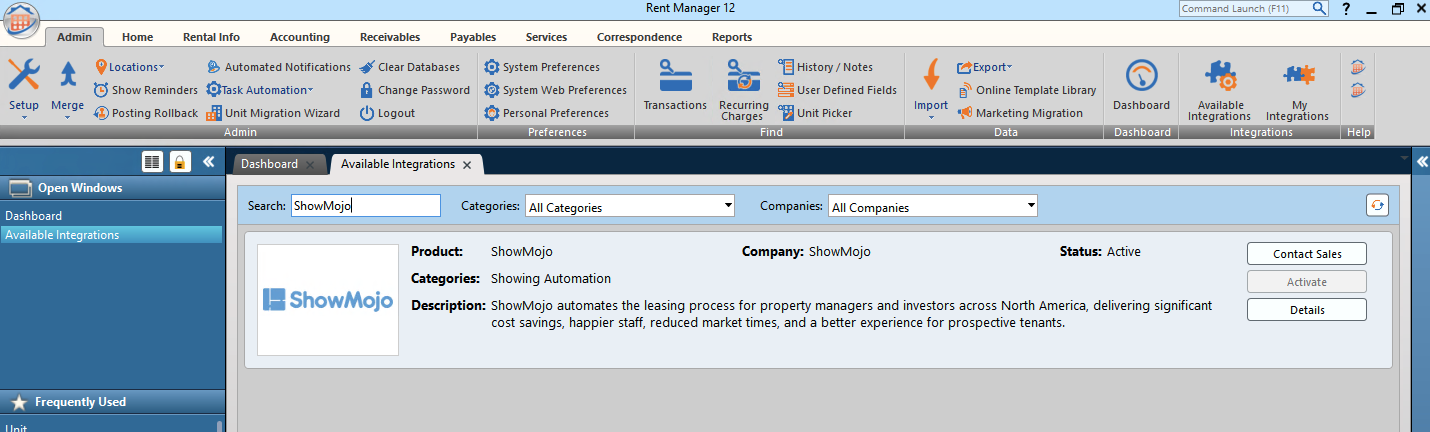
Once activated, our Support Team will receive a notification from Rent Manager and complete the integration from our end. Once this is complete, you will receive a confirmation email and you will be able to begin using Rent Manager with ShowMojo.
Once you've activated the integration, you'll want to begin identifying the mapped locations for data by reviewing our Listing Data Import reference guide.